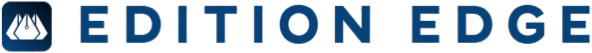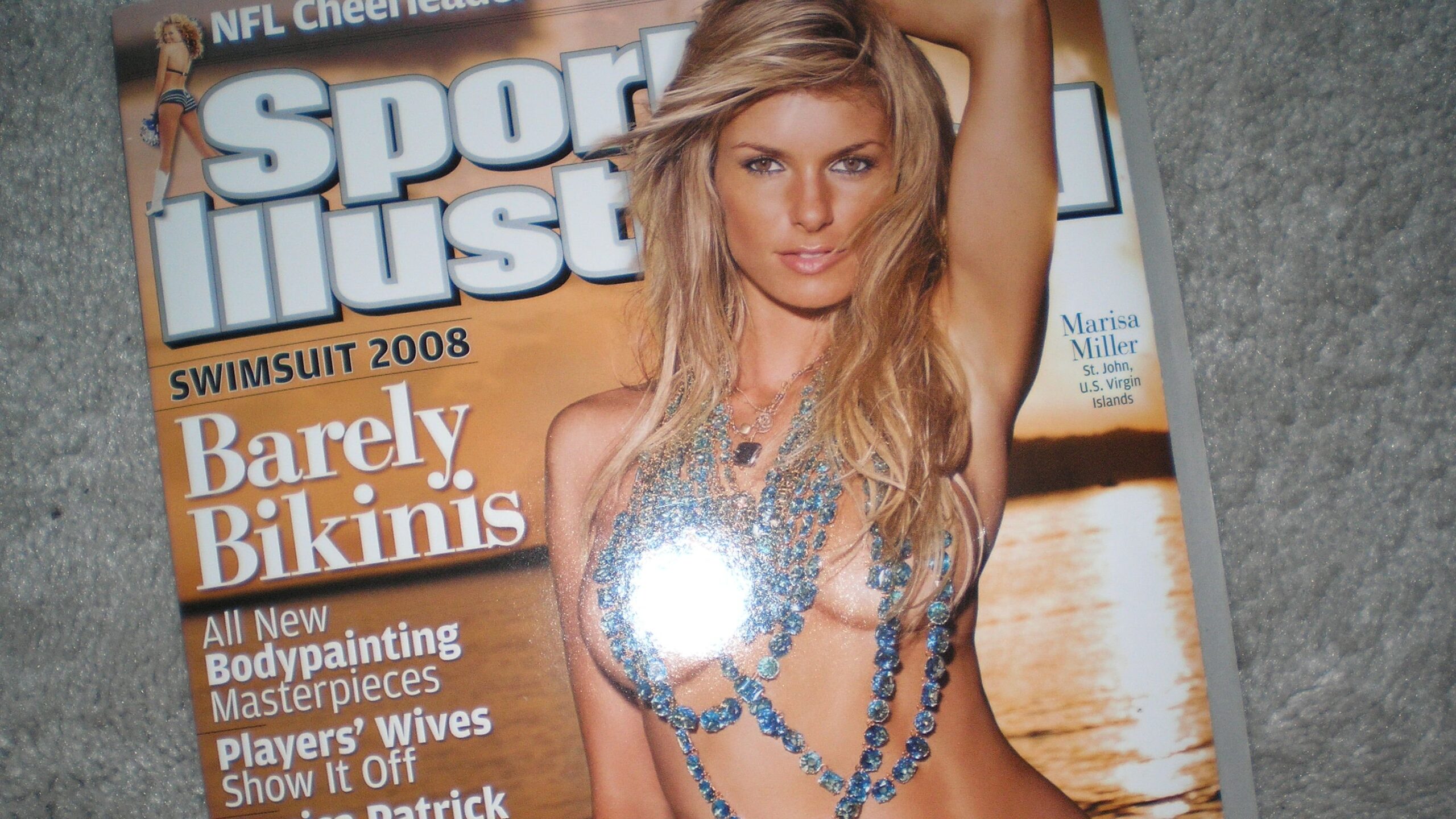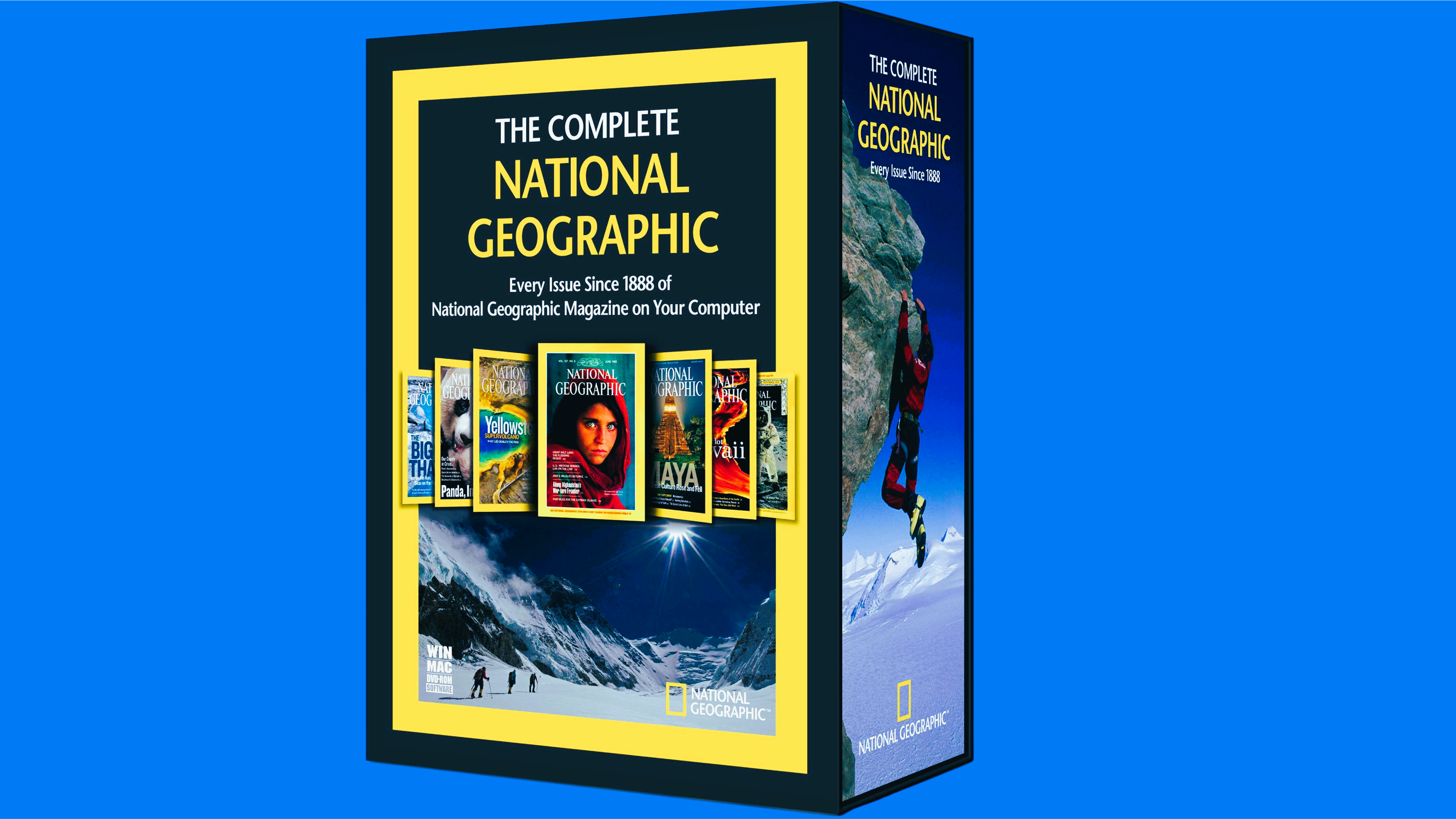In the fast-paced world of digital photography, there’s no shortage of challenges that photographers face. Whether you’re a beginner with a new DSLR camera or a seasoned professional using the latest mirrorless model, understanding and overcoming digital photography issues is key to achieving the best results. In this article, we’ll explore the most common issues in digital photography, ranging from technical glitches to creative hurdles, and how to fix them.
Understanding Digital Photography: The Basics
Digital photography has completely transformed the way we capture and share moments. Unlike traditional film cameras, which rely on chemical reactions to imprint images onto film, digital cameras use electronic sensors to detect and record light. These sensors break down the light into data, which is then processed by the camera’s internal computer to produce a final image. This digital process makes photography more accessible and user-friendly for beginners and professionals alike.
One of the biggest advantages of digital photography is the instant gratification it offers. You can snap a photo and view it immediately, allowing you to make adjustments on the spot. There’s no need to wait for film to develop, and this quick feedback loop helps photographers learn faster. Digital files are also easy to edit using software like Adobe Photoshop or Lightroom, making post-processing a standard part of the creative workflow.
That said, digital photography isn’t without its limitations. The reliance on sensors and electronics means that issues like image noise, sensor dust, or exposure problems can easily creep in. Also, the sheer number of settings and functions on modern digital cameras can overwhelm newcomers who are just starting out. While these features are powerful, they come with a learning curve that takes time and practice to master.
Still, the flexibility and creative control that digital photography offers far outweigh the challenges. With a bit of patience and some experimentation, anyone can start capturing high-quality images. Whether you’re shooting on a smartphone or a high-end DSLR, understanding how your digital camera works is the first step to taking photos that truly stand out.
Camera Sensor Noise: What Is It and How to Fix It?
| Cause of Noise | Description | How It Affects Photos | How to Prevent It | Solutions |
| Low ISO Settings | ISO determines the sensitivity of the camera’s sensor to light. | Higher ISO increases noise, especially in low-light conditions. | Use the lowest possible ISO while maintaining proper exposure. | Lower ISO reduces noise. Use a tripod or faster lens for low-light situations. |
| Long Exposure Times | Longer shutter speeds allow more light to reach the sensor. | The longer the shutter is open, the more likely noise will appear. | Use faster shutter speeds when possible. Consider using a tripod. | Opt for faster lenses or a tripod to stabilize the camera. |
| Sensor Quality | Lower-quality or older sensors are more prone to noise, especially at high ISOs. | Poor sensor quality leads to more noticeable grain in images, especially in shadows. | Upgrade to a camera with a higher-quality sensor, if possible. | Consider post-processing noise reduction techniques for older cameras. |
| High Temperature | Heat can cause the sensor to become noisy, particularly in prolonged exposures. | Noise is more likely to appear in long exposures or when the camera is used continuously. | Take breaks to let the camera cool down during extended shoots. | Shoot in cooler conditions or use a cooling pad for longer sessions. |
| Inadequate Lighting | Low lighting conditions force the sensor to work harder to capture details. | Low-light settings lead to higher noise levels in images. | Shoot in better-lit environments whenever possible. | Use external lighting sources like flash or reflectors to improve lighting. |
Image Blurry? Here’s Why and How to Fix It
Blurry images can be frustrating, especially when you’ve captured a fleeting moment. There are several common causes of blurriness in digital photography, and understanding these can help you prevent the issue in the future. Here’s a detailed list of causes and fixes:
- Camera Shake:
- Camera shake occurs when the camera moves during the exposure. Even slight movements can blur the image, especially at slower shutter speeds.
- Incorrect Focus:
- If the camera’s autofocus is set to the wrong part of the scene or if you manually focus on the wrong subject, your intended focal point will be blurry.
- Fast Shutter Speeds:
- Using a very fast shutter speed in low light situations can cause motion blur. The camera might not gather enough light, making the image appear dark and blurry.
- Slow Shutter Speed:
- In low-light settings, using a slow shutter speed without stabilization can result in blur from both camera shake and moving subjects.
- Depth of Field Issues:
- If your depth of field is too shallow, only a small part of the image will be in focus, causing the rest to appear blurry.
- Low-Quality Lens:
- Low-quality or older lenses may not focus as sharply as higher-end lenses, leading to less sharp images.
- Subject Movement:
- If your subject is moving too quickly, even a fast shutter speed might not be enough to freeze the motion, resulting in a blurry image.
Overexposed or Underexposed Images: A Common Problem
Exposure is one of the most important elements in photography. It determines how light or dark your image will appear, and it plays a crucial role in capturing details. When there’s too much light, the image becomes overexposed, often appearing washed out or lacking detail. On the other hand, too little light results in underexposure, making the image too dark and devoid of important details. Achieving the right exposure is key to producing well-balanced, visually appealing photographs.
The most common cause of exposure issues stems from improper camera settings. Photographers need to balance shutter speed, aperture, and ISO to achieve the correct exposure. When these settings are not properly adjusted, it can lead to either overexposure or underexposure. For example, using too wide an aperture in bright light or having a slow shutter speed in low light can result in poorly exposed images. Additionally, not adjusting the ISO to match the lighting conditions can further exacerbate the problem.
Lighting conditions also play a significant role in exposure issues. Harsh sunlight can easily cause overexposure, especially if you’re shooting in high-contrast settings like midday. Similarly, dimly lit environments often result in underexposed images, as the camera struggles to gather enough light. In these situations, the camera’s automatic settings may not be able to compensate for the challenging lighting, leading to less-than-ideal results. Photographers need to be aware of the light around them and adjust their settings accordingly to prevent exposure problems.
Fortunately, there are several ways to solve exposure issues. One of the easiest methods is using exposure compensation, which allows you to adjust the exposure without altering the overall settings. This can be particularly useful in tricky lighting conditions, such as shooting into the sun or in low-light environments. Another helpful tool is the histogram feature on your camera, which gives you a visual representation of the exposure levels in your image. By keeping an eye on the histogram, you can ensure that your exposure is properly balanced. Additionally, shooting in RAW format provides more flexibility in post-processing, allowing you to adjust exposure levels without compromising image quality.
White Balance Problems: How to Keep Your Colors Accurate
| Cause of White Balance Issue | Description | How It Affects Photos | How to Fix It | Solutions |
| Mixed Lighting Sources | When a scene has multiple light sources (e.g., daylight, tungsten, or fluorescent), the camera may struggle to balance them. | The image may have color casts like yellow, blue, or green, making the colors look unnatural. | Manually adjust the white balance to match the dominant light source. | Use a gray card or set a custom white balance based on the lighting mix. |
| Auto White Balance (AWB) | AWB automatically adjusts the white balance but may not work perfectly in all lighting conditions. | It can cause color shifts that are not true to the scene, especially in challenging lighting. | Switch off AWB and manually select a preset or custom white balance. | Experiment with the camera’s white balance presets for different lighting. |
| Tungsten Lighting | Tungsten lighting is warm, often producing an orange or yellow color cast. | Images taken under tungsten light can have an overly warm, yellowish tone. | Use the tungsten preset on your camera or manually set the white balance. | Set the white balance to the tungsten preset or adjust the temperature manually. |
| Fluorescent Lighting | Fluorescent lights tend to create a greenish or cool color cast. | This can cause images to have a greenish tint or unnatural colors. | Set the white balance to the fluorescent preset or manually adjust it. | Use manual adjustments or a white balance filter to compensate for the greenish cast. |
| Shooting in RAW | RAW format retains more color information and allows easier white balance correction in post-processing. | Incorrect white balance in RAW files can still be corrected later without quality loss. | Shoot in RAW format to have more flexibility in adjusting the white balance after shooting. | Adjust the white balance in post-processing software like Lightroom or Photoshop. |
Digital Photography Artifacts: What Are They and How to Avoid Them?
Artifacts are unwanted distortions or visual flaws that can degrade the quality of your images. These issues can arise from various factors, such as poor compression settings or improper editing techniques. Understanding these artifacts and knowing how to avoid them is essential to maintaining the quality of your photos.
- Compression Artifacts: These occur when an image is saved with low-quality compression settings. The result is pixelation, blurring, or unnatural blocky textures, especially around edges or detailed areas. Compression artifacts are most noticeable when saving images as JPEG files with high compression levels.
- Color Banding: Color banding happens when there isn’t enough color depth to represent smooth transitions between tones. This results in noticeable lines or “bands” of color, especially in areas of gradient, like the sky or shadows, where subtle shifts in color should appear more gradual.
- Chromatic Aberration: This refers to color fringing or halos that appear along high-contrast edges, like where a dark object meets a bright background. Chromatic aberration is caused by the inability of the lens to focus all colors of light onto the same point, leading to color distortions at the edges of your photos.
Lens Issues: Distortion and Softness
A good lens plays a vital role in ensuring your images are sharp and clear. However, even the best lenses can present some challenges, especially in certain conditions. Understanding common lens issues and knowing how to address them can help you avoid frustration and improve the quality of your photos.
One of the most common lens problems is lens distortion. This occurs when straight lines, particularly those near the edges of the frame, appear curved or warped. This is most often noticeable when using wide-angle lenses, which are designed to capture a broader scene. While distortion can sometimes add a creative effect, it can also distort the natural look of your photos and make them appear less professional.
Another common issue is softness in images. Even with the right settings, certain lenses can cause photos to look soft or slightly out of focus. This problem is not always a result of user error and can happen due to several factors, such as the quality of the lens, camera shake, or an improper focus point. It can be especially noticeable in low-light conditions or when using a wide aperture, which reduces the depth of field and makes precise focus more critical.
To deal with these lens-related issues, there are several strategies you can employ. For distortion, lens correction software can help remove unwanted curvature in post-processing, particularly if you’re working with wide-angle shots. Another effective way to avoid lens problems is to invest in higher-quality lenses, which often produce sharper results with fewer distortions. If you’re dealing with softness, ensure your lens is clean, as dust or smudges can significantly impact image clarity. Additionally, adjusting your aperture can help achieve sharper focus, especially in situations where you need more depth of field.
Battery and Memory Card Issues
| Issue Type | Problem | Description | How to Avoid/Handle | Preventive Measures |
| Battery Problems | Low Battery | Low battery can disrupt a shoot, so managing battery life is crucial, especially for extended shoots. | Keep an eye on battery charge levels and consider carrying an extra battery for long shoots. | Monitor battery levels regularly, use a battery grip, or invest in high-capacity batteries. |
| Battery Problems | Battery Failure | Batteries can unexpectedly fail, especially in extreme temperatures, leaving you without power. | Be cautious of extreme temperatures; consider using batteries designed for these conditions. | Test batteries before shooting and avoid using old or degraded batteries. |
| Memory Card Issues | Corruption | Files on memory cards can get corrupted due to improper removal, physical damage, or system crashes. | Regularly back up images and format memory cards after each shoot to avoid corruption. | Format memory cards regularly and avoid removing them during file transfers. |
| Memory Card Issues | Insufficient Storage | Running out of memory space can halt a shoot if you’re unable to save new images or videos. | Carry sufficient storage cards, and swap out cards as needed to ensure you don’t run out of space. | Choose large-capacity memory cards to avoid space issues, and keep multiple cards on hand. |
| Solutions | Solution | Carry extra batteries and memory cards, format cards regularly, and use high-speed cards for quick data transfer. | Always carry extra batteries and spare memory cards, regularly format your memory card, and use high-speed cards for smooth performance. | Use external power packs or chargers, avoid overuse of the battery, and always have a spare. |
The Challenge of Post-Processing
Editing your digital photos is essential, but it can be tricky if you’re not familiar with post-processing software like Adobe Photoshop or Lightroom. Here are the common challenges and ways to improve your post-processing skills:
- Over-editing: Excessive adjustments can make your image look unnatural, ruining the essence of the photo.
- Noise reduction: While noise reduction can help, it can also make your photos look overly soft or blurry, diminishing detail.
- Color grading: Achieving the right color balance and mood can be tough without the right tools or knowledge. A poor color grade can make your photos feel off or inconsistent.
- Use non-destructive editing: This preserves the original file and allows you to make adjustments without permanently altering the image.
- Learn color grading techniques: Knowing how to adjust highlights, shadows, and mid-tones can help enhance the mood and aesthetics of your photos.
- Apply subtle edits: Instead of heavy-handed edits, try subtle tweaks to maintain a natural look and feel. Avoid overdoing contrast, sharpness, or saturation.